24 Hour Crisis Line:
Have you been a victim of crime or sudden tragedy?
We are here to help.
Call our crisis line 24 hours a day, 7 days a week.
Whatever happens, we are there. When crime or sudden tragedy occurs, we are there.
We show up. We listen. We stand with survivors, acknowledge their pain and walk along with them. Our services are free and 100% confidential. We support all people. Victims can access our services even if they don’t report the incident to the police.
Stories from Survivors

“I was sex trafficked and I never left the GTA.”
When I was in grade 12, I was approached by a guy at the mall who seemed really nice. Things had been tough...

“Dandy helped me after I was sexually assaulted.”
When I was 13 years old, I was sexually assaulted outside of my home. I began having panic attacks, my grades were...

“My 23-year-old son was a victim of homicide.”
My son was playing basketball in our community centre when he was shot and killed in a random shooting... .
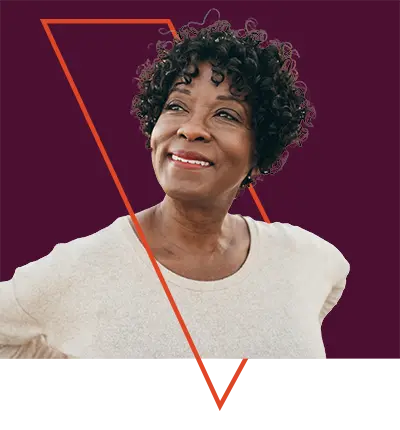
“I’m a survivor of partner violence.”
If my neighbour hadn’t called the police after hearing my screams that day, I’m not sure I would still be here...
Will You Join Us?
Four ways to take action.
